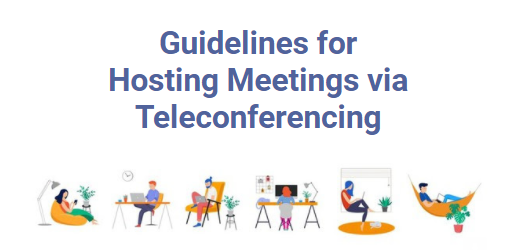Resources:
Hosting a meeting via Teleconferencing:
California State PTA issued Guidelines for Hosting Meetings via Teleconferencing. It also includes FAQs on Teleconferencing & Elections. Also the link to CAPTA.
From the IUSD IT Department:
Help Desk/Help Center:
Our Information Technology team is here to support staff, students, AND parents. Please encourage parents at your school to contact our Help Desk for support with IUSD technologies. You can reach the Help Desk a number of ways:
- Website: http://support.iusd.org
- Email: helpdeskATiusd.org
- Phone: 949-936-5060 (M-F, 7am-5pm)
The Help Center also features over 100 searchable tutorials, videos, and guides designed to help you navigate technology in IUSD. These guides cover online textbook access, Parent Portal, Canvas, Google Classroom, digital citizenship, and other great resources for your child’s return to school.
Social Media Guidelines and Disclaimer:
Social Media Guidelines and Disclaimer Sample – from CAPTA:
- Toolkit on CAPTA – Social Media Guidelines for PTAs in California
- Toolkit on CAPTA – Social Media Guidelines for PTA leaders and members in California
The following is an extraction from the guidelines above:
Please follow these guidelines when commenting on the “ABC PTA” social media:
- Be Relevant Stay on topic.
- Be Respectful Keep things civil. Avoid abusive or offensive language, threats, hate speech, libels, and calls for violence. And don’t make jokes about the misfortune of others.
- Be Honest Use your real name. Don’t post commercial messages. Don’t publish copyrighted material that belongs to someone else.
- Be Discreet Don’t publish telephone numbers, addresses, or other personal information about yourself or others.
- Be Responsible Think about what you write before posting. Users are solely responsible for what they post.
Disclaimer Sample:
This disclaimer sample is for Facebook on CAPTA but it can be extended to the other social media.
Sample Facebook Disclaimer on CAPTA
Other Resources:
IUSD Volunteering System (Raptor)
Listed below are updates and resources regarding our volunteer system, Raptor.
- Returning Volunteers: Any parent who is a returning volunteer, and has filled out the volunteer application, will automatically have their volunteer profile reactivated. Please note that parents must fill out the online volunteer application each year to ensure we have the most up-to-date information. If they are a returning volunteer who has filled out the online application this year, they can begin using the kiosk on the first day of school and shouldn’t have to have their ID scanned again. Parents new to the district will need to have their ID scanned or photo taken on their first visit to volunteer.
- New CA ID: Raptor has resolved the issue with new CA IDs not being scanned into the system. Your PC tech has been advised to install an update that should fix the issue. Please check with your tech to make sure that the update has been installed. If it has and you still have issues, please email the help desk.
- Help Center Guides:
PTA Tech Presentations:
The IT Team in IUSD can present to your PTA meetings on all things tech in IUSD! Below are some options for us to be involved with your PTA.
- Parenting in the 21st Century- a 45-minute presentation outlining IUSD’s approach to technology in the classroom, our safety measures with data privacy and digital citizenship, and tips and tricks for keeping your kids safe in an online world.
- Round Table Talks- If you have any meetings that include round table discussions, we would be happy to lead a table talk around technology use in IUSD. This is a more informal approach where parents can ask questions at the moment.
- How-To Training for Creating a Parent Observer Account in Canvas and Accessing Parent Portal- we can lead a workshop where parents walk away understanding our learning management system and how they can access it. This workshop typically takes about an hour. Please let us know if you are interested in a Tech Presentation and we can coordinate a time that works for your team.